1、首先使用npm init vite@latest安装
2、安装vue-router,npm install vue-router --save,src目录下创建router文件夹router文件夹内创建index.ts,配置如下
import {createRouter, createWebHashHistory} from 'vue-router'
const routes = [{
path: '/',
name: 'Home',
component: () => import('../views/home/index.vue'),
meta: {title: '首页'}
}];
const router = createRouter({
history: createWebHashHistory(),
routes
});
export default router
3、安装vuex,npm install vuex --save,src目录下创建store文件夹router文件夹内创建index.ts,配置如下
import { createStore } from 'vuex'
export default createStore({
state: {
},
mutations: {
},
actions: {
},
modules: {
}
})
4、main.ts中引入router如下
import { createApp } from 'vue'
import App from './App.vue'
import router from './router' // 引入router
import store from './store' // 引入vuex
createApp(App).use(router).use(store).mount('#app') // 链式引入router和vuex
5、其他配置
一、如需使用scss
1、npm i sass-loader
2、npm i node-sass
二、如需使用安装postcss-px-to-viewport,将px单位转换为视口单位的 (vw, vh, vmin, vmax) 插件.
1、npm install postcss-px-to-viewport --save-dev
2、相应配置参数如下
{
unitToConvert: "px", // 默认值`px`,需要转换的单位
viewportWidth: 375, // 视窗的宽度,对应设计稿宽度
viewportHeight: 667, // 视窗的高度, 根据375设备的宽度来指定,一般是667,也可不配置
unitPrecision: 3, // 指定`px`转换为视窗单位值的小数位数
propList: ["*"], // 转化为vw的属性列表
viewportUnit: "vw", // 指定需要转换成视窗单位
fontViewportUnit: "vw", // 字体使用的视窗单位
selectorBlaskList: [".ignore-"], // 指定不需要转换为视窗单位的类
mediaQuery: false, // 允许在媒体查询中转换`px`
minPixelValue: 1, // 小于或等于`1px`时不转换为视窗单位
replace: true, // 是否直接更换属性值而不添加备用属性
exclude: [], // 忽略某些文件夹下的文件或特定文件
landscape: false, // 是否添加根据landscapeWidth生成的媒体查询条件 @media (orientation: landscape)
landscapeUnit: "vw", // 横屏时使用的单位
landscapeWidth: 1134 // 横屏时使用的视窗宽度
}
三、安装element-plus及引入配置
npm i elem
main.ts追加以下配置
import ElementPlus from 'element-plus'
import zhCn from 'element-plus/es/locale/lang/zh-cn'
import 'element-plus/theme-chalk/index.css'
createApp(App).use(store).use(router).use(ElementPlus, {
locale: zhCn
}).mount('#app')6、注意事项
一、vite引入scss报错
[vite] Internal server error: Preprocessor dependency "sass" not found. Did you install it?
使用npm安装sass
npm install sass --save-dev
二、element-plus的汉化问题
如果main.js引入的汉化无效的情况下,需要去往app.vue配置汉化,如下配置
<template>
<test-vue />
<!-- 设置汉化 -->
<el-config-provider :locale="locale">
<router-view/>
</el-config-provider>
</template>
<script lang="ts">
import { ElConfigProvider } from 'element-plus'
import zhCn from 'element-plus/lib/locale/lang/zh-cn'
export default {
components: {
[ElConfigProvider.name]: ElConfigProvider
},
setup () {
return {
locale: zhCn
}
}
}
</script>



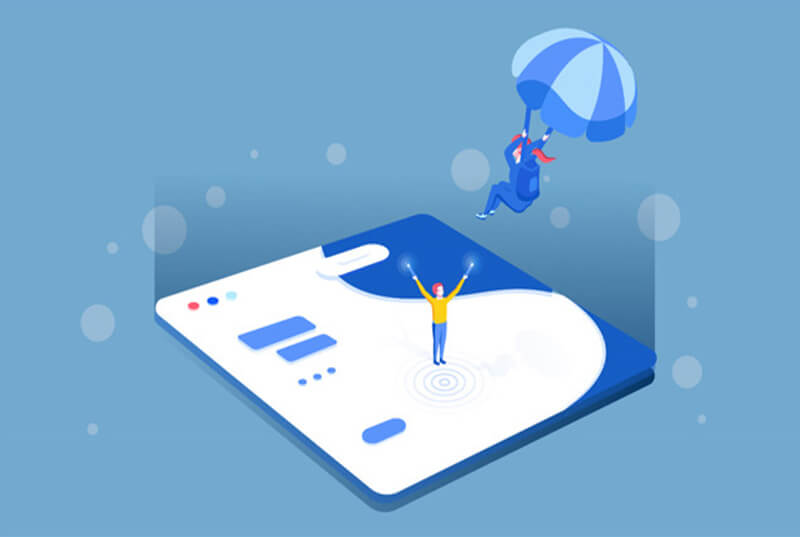
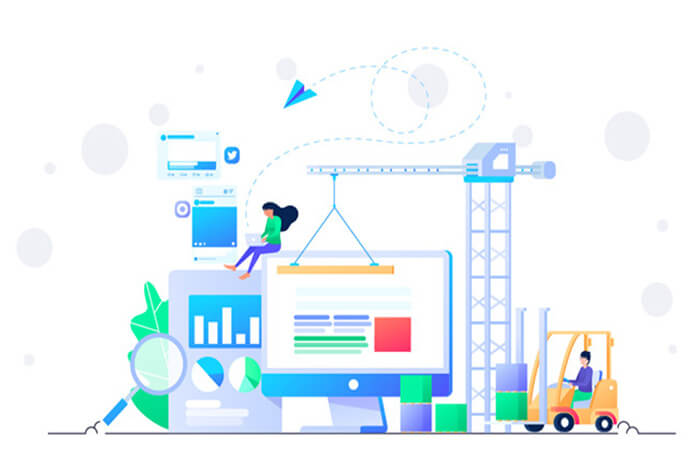

评论 (0)